Requirements for OFFSET Printing
1. Layouts are accepted in the following formats:
1.1. *.eps, *.tif, created in programs: Adobe Illustrator, Adobe Photoshop. The layout format should be 4 mm larger than the final product format (2 mm on each side for trimming). All significant elements (logos, text, etc.) should be at least 5 mm away from the edges of the trimmed format.
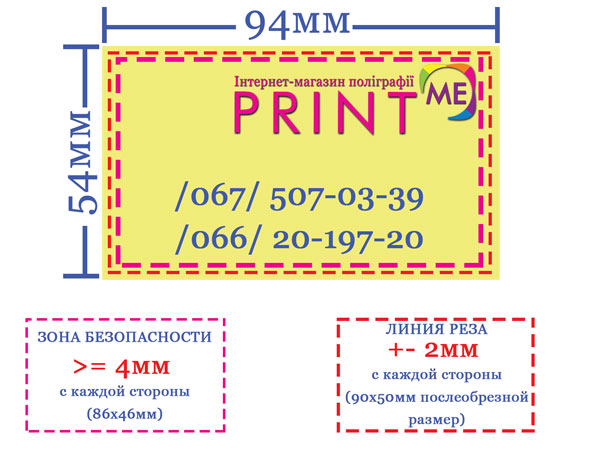
Standard sizes of printed products |
|||
Product Type |
Before Trimming, mm |
After Trimming, mm |
Safety Margin, mm |
Business Cards |
94x54 |
90x50 |
86x46 |
A7, Calendars |
104x74 |
100x70 |
90x60 |
A6 |
109x152 |
105x148 |
95x138 |
A5 |
214x152 |
210x148 |
200x138 |
A4 |
214x301 |
210x297 |
200x287 |
A3 |
424x301 |
420x297 |
410x287 |
Euroflyer |
214x104 |
210x100 |
200x90 |
Eurobrochure |
214x301 |
210x297 |
200x287 |
For high-quality raster image output, the preferred format is *.tif (without compression) with a resolution of at least 300 dpi, but not exceeding 600 dpi - 300 dpi is optimal.
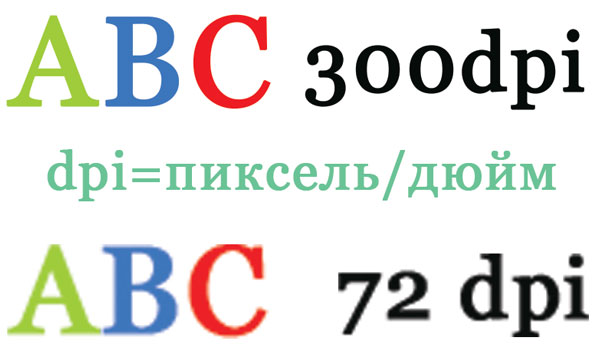
2. All colors in the file must be in the CMYK color model.
(Remember: what you see on your monitor screen may not fully match the printed product due to the peculiarities of the technological processes in printing. Real colors and details can only be seen on the finished product, which serves as a color proof.)
2.1. Vector Graphics:
2.1.1. - all text should be converted to curves;
2.1.2. - the size of the layout is considered its ACTUAL size! Therefore, a frame indicating the boundaries of the layout (with parameters C=0, M=0, Y=0, K=0 (transparent) and a thickness of 0 pt (mm)) must be present. Guide lines or document size do not indicate the boundaries of the layout. This rule primarily applies to eps files;
2.1.3. - raster images should be embedded in the *.eps file at 100% size with a resolution of 300 to 600 dpi. Do not resize images in vector editing software.
2.1.4. - provided Illustrator files should not contain effects (blurs, shadows, transparencies, textured fills, etc.); all effects should be rasterized and merged into a single raster image;
2.1.5.- overprint settings are sent to printing according to the provided layout;
2.1.6 - layouts should not contain trim, fold, bend, or score marks. Any such information (if necessary) should be provided with additional *.jpg files. Start the file name with "porezka" (trim), "falcovka" (fold), "sgibka" (bend), "bigovka" (score). Fold, bend, and score have an accuracy of up to 3 mm, so consider this when designing the original layout.
2.2. - Complex Colors (Vector and Raster Graphics):
2.2.1. - provided Photoshop files should not contain layers (all layers should be merged into one);
2.2.2. - the maximum amount of ink at one point on the printing sheet should not exceed 300%. Elements with a fill of 300% and above should not occupy more than 30% of your layout;
2.2.3. - to achieve background fills in black color, it is recommended not to use maximum values in CMYK colors, but to use 60C 40M 40Y 100K (rich black) and similar values. For text objects, use black color as a single ink 0C 0M 0Y 100K (standard black);
2.2.4. - Colors on the boundaries of color scales, particularly between 1-5% and 95-100%, may be printed as 0% and 100%, respectively, or close to these values.
2.2.5. - if printing small white or other light-colored elements on a black or other dark (composite CMYK) color, it is recommended to create a knockout (single-color black outline, with a minimum thickness of 0.5 pt) behind the object.
2.2.6. - lamination affects the saturation and contrast of colors, so consider this when preparing layouts. It also changes the optical properties of perceiving the layout as a whole (glare, etc.)
2.2.7. - within one order, products may have slight variations in color, and within different orders (even if printed from the same layout), there may be significant differences. This is due to technological limitations in assembling print runs and the inability to color-match specific layouts.
Requirements for DIGITAL Printing Layouts
CMYK color palette for all objects, including raster images embedded in vector files.
Gradients below 9% and above 91% are not visible in printing;
Resolution of raster images should be 300 dpi;
The maximum printable area for digital printing is 310x440 mm, paper size is 320x450 mm (SRA3 format).
File formats: .eps, .tif, .pdf with all embedded files and fonts;
PC platform;
Fonts in vector files should be converted to curves;
The layout should include bleeds of 2 mm on each side for trimming and allow for a throw of 1.5-2 mm for double-sided printing;
If your layout does not meet these standards, the printing cost will increase due to the cost of modifying the layouts by our designers.
When creating a layout in Adobe Photoshop, pay attention to the mandatory page parameters!
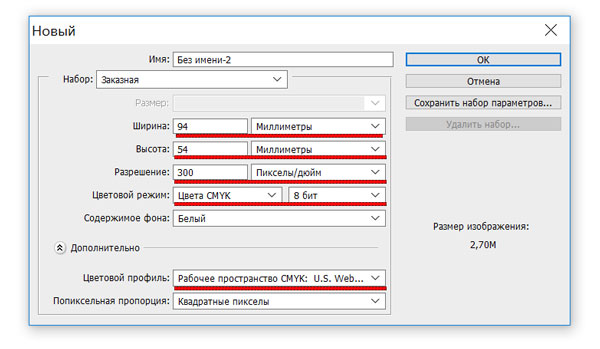
Dear customers, layouts prepared in office applications (Microsoft Word, Excel, PowerPoint, etc.) and preview versions in *.jpg, *.bmp, *.gif, *.png formats are not print-ready and cannot be accepted for production.
Traditionally, professional designers develop layouts in programs such as Adobe Illustrator, Adobe Photoshop, CorelDraw.
Files from these programs may have the following extensions: *.eps, *.ai, *.pdf,
Requirements for printing on mugs
RGB color palette for all objects, including raster objects inserted into vector files.
Shades below 9% and above 91% are not visible when printing;
Raster object resolution of 300 dpi;
Maximum print area:
Cylindrical mugs - 205x90 mm
Cylindrical mugs (BIG) - 205x95 mm
Latte mugs - curved layout (request a template before creating the layout to achieve a beautiful print in the end)
ATTENTION!!! Color reproduction in sublimation printing may differ from your layout. Unfortunately, it is not possible to influence this without making a sample mug! If you need precise color, it can only be achieved by adjusting/modifying the layout after producing the first sample. Sometimes, several samples need to be made to obtain satisfactory results. All these samples will be considered the customer's responsibility at the price of the mugs included in the order.
Requirements for Wide Format and UV Printing Layouts
CMYK color palette for all objects, including raster objects inserted into vector files.
Shades below 9% and above 91% are not visible when printing;
Raster object resolution of 150 dpi; (75 dpi for large-sized products, e.g., 6x3 meters)
The layout size should be 1:1 to the final product size.
Safety margin of 4 cm with eyelets for banners.
Requirements for Flag Printing Layouts
RGB color palette for all objects, including raster objects inserted into vector files.
Shades below 9% and above 91% are not visible when printing;
Raster object resolution of 150 dpi; (75 dpi for large-sized products, e.g., 6x3 meters)
The layout size should be 1:1 to the final product size.
If installation on a pipe or stick is required, take it into account in the layout by adding 1 cm to the left side of the layout (for the wrap under the stick) to the required length, which should be sufficient for wrapping around the pipe of the desired diameter. The circumference of the circle is calculated using the formula π*d + 0.5 cm for the seam
Example of correctly labeled files:
The file name should contain the name of the product you are ordering, and for multi-page products, it is mandatory to indicate in the name where the front and back are. File names should be in Latin characters only.
listovka_a6_front
flayer_back
Always archive ALL layouts!!!!
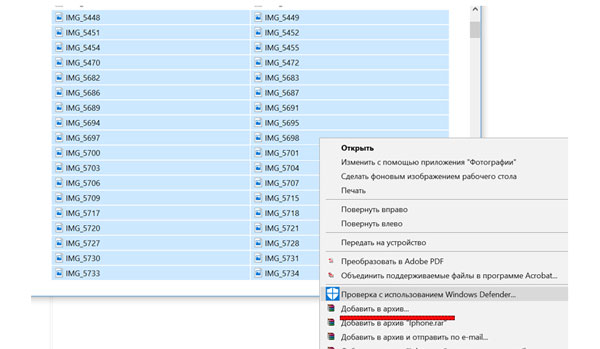
Warning: The sender bears full responsibility for incorrectly created and labeled files and any resulting issues.
Orders can be placed by emailing us at sales@printme.ua (please note that the discounted price does not apply in this case, and the Strikethrough price applies instead).
(if the file size exceeds 70 MB, we recommend uploading it to fex.ua and only providing the download link in the email).
When placing an order, please provide your Name, Surname, Organization, and contact phone numbers!
For non-cash payment, the required fields include EDRPOU, MFO, Account number, etc.
Thank you for your understanding!
Dear customers, we only accept files by email or attached to the order. We do NOT ACCEPT USB FLASH DRIVES. Thank you for your understanding!
Requirements for T-shirt Printing Layouts
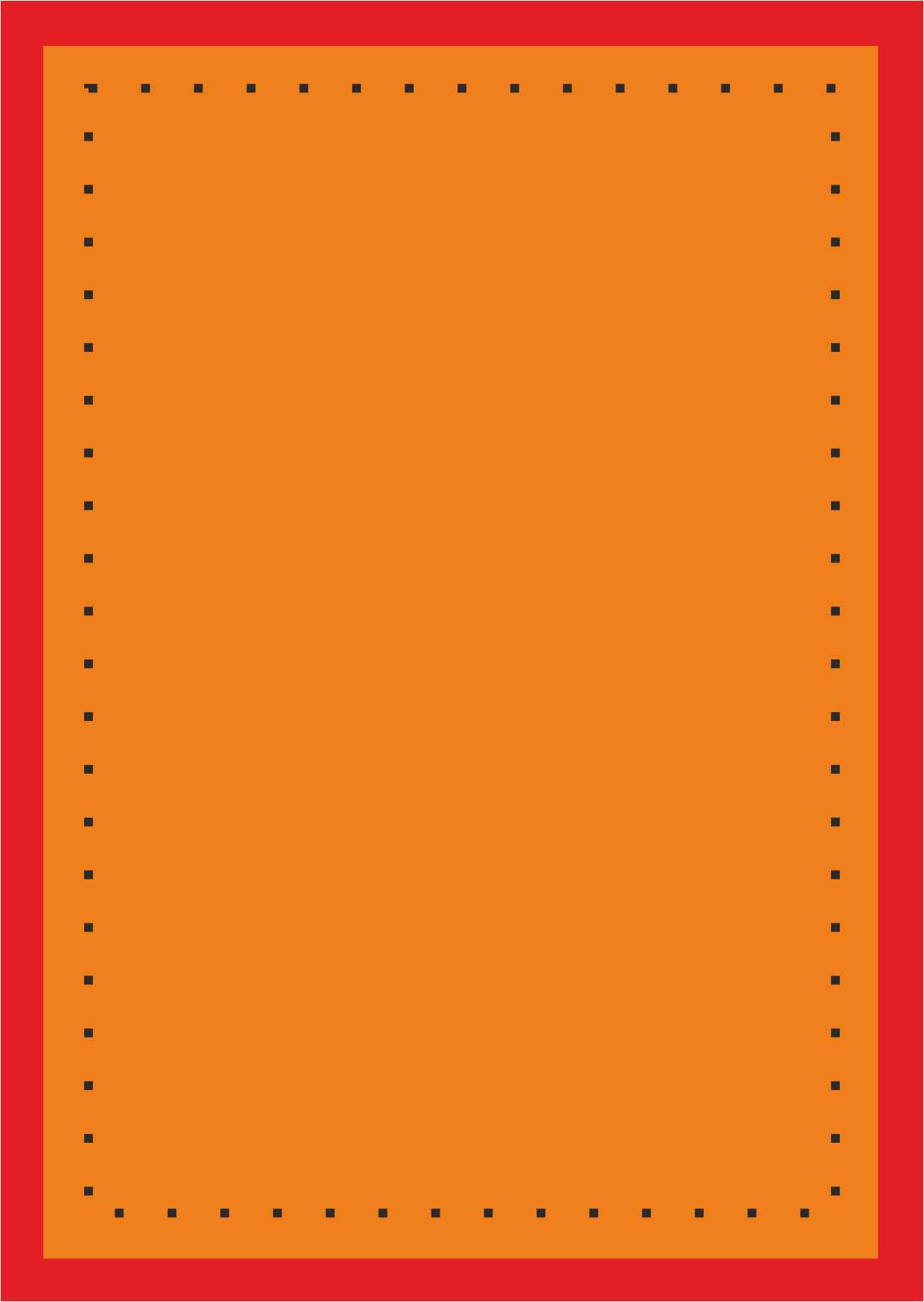
|
Dear customer, on the first step of the shopping cart, please upload your layout (after archiving it in a zip or rar archive).
Layout requirements:
- The sheet should be in portrait orientation!!!;
- Color model/gamut - CMYK;
- Resolution - 300 dpi (pixels/inch);
- The layout should be in vector format (all raster elements with a resolution of 300 dpi (pixels/inch));
- Layout format - pdf, psd;
- Fonts must be converted to curves;
- For elements that should not be printed, set the transparency to 100% (the printer will print other colors according to the layout, while the white substrate under CMYK will be automatically applied in the areas where the layout has a non-transparent background and CMYK).;
- Avoid using halftones or transparency on the edges of the layout, as this will add a white border when printing the image
- For a solid black bar, use the composition - C:60; M:40; Y:40; K:100;
Attention!
Failing to comply with layout requirements often leads to unpleasant situations and reprinting at the customer's expense. If you have strict color requirements, it is necessary to order a Color Proof in order to achieve the desired color.
Our company is not responsible for errors in the layout!
 420x297mm. Final product size (using the example of the maximum print area of A3);
420x297mm. Final product size (using the example of the maximum print area of A3);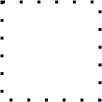 400x277mm. Safety zone where important elements of the layout (text/logo) should not extend beyond - 1 cm on each side;
400x277mm. Safety zone where important elements of the layout (text/logo) should not extend beyond - 1 cm on each side;